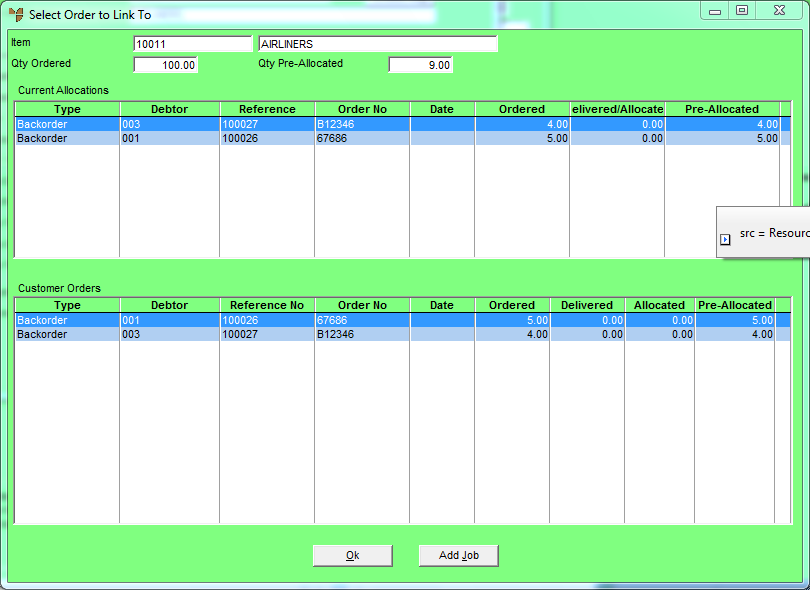
Select this option if, when you load purchase orders into a goods received batch, you want Micronet to display any outstanding customer backorders, enPOS orders or Micronet Job Costing (MJC) orders for the items being received. When you load a purchase order containing items being received, Micronet displays the Select Order to Link To screen, displaying all orders containing those items. You can then allocate the items to those orders (refer to "Enter Goods Received Line - Allocations (v2.7)").
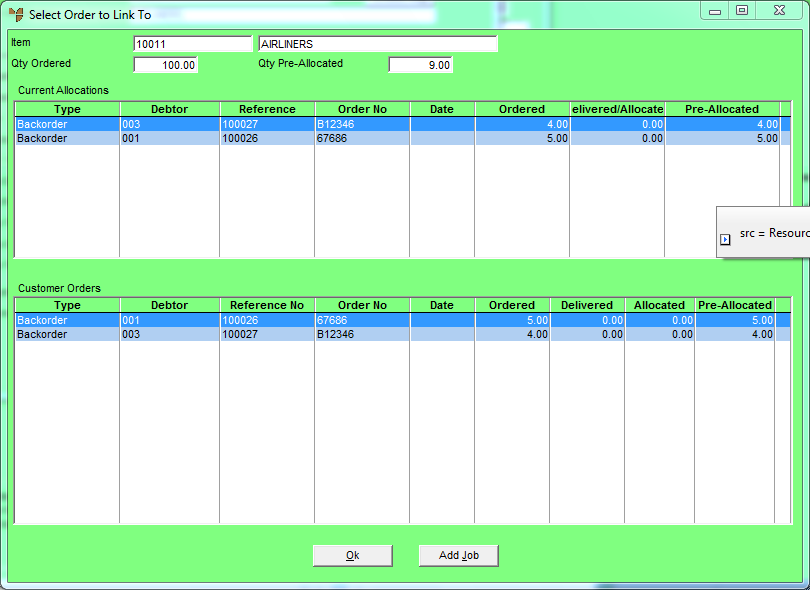
Refer to "Goods Received - Menu Options".
|
|
|
Technical Tip This menu option toggles allocations on and off. A tick appears next to the menu option when allocations are toggled on. In that case, choosing this menu option removes the tick and toggles allocations off. |
Micronet redisplays the Goods Received screen.
Refer to "Goods Received - Load P/O".